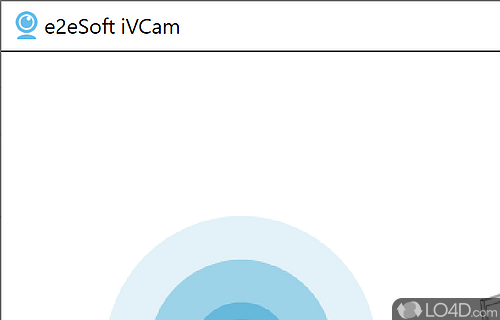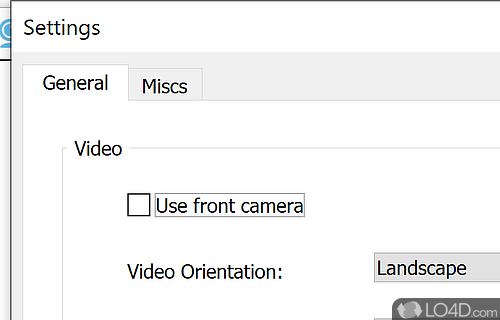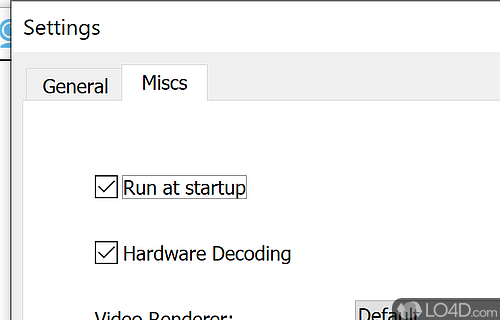Stream iPhone camera video as an IP Camera on Windows.
iVCam is a small and free utility application that allows you to stream your iPhone camera to the PC. This essentially turns an iPhone or others iOS device into an IP camera.
The idea with this application is that you can turn your iPhone into a webcam on Windows. The usage of the program is pretty straightforward, all you need to do is have its app installed on your phone so that it can stream to the PC.
The user interface of iVCam is easy-to-use and contains a few different options inside of the settings panel. You can select the resolution, video orientation, FPS and the video quality.
All in all, iVCam is a pretty useful application which can turn your current or old iPhone into a web cam. It also works with Apple iPad devices.
Features of iVCam
- Audio support: Built-in audio support for video and music.
- Chat: Communicate with your viewers via text chat.
- Cloud integration: Stream to your favorite cloud service.
- External microphone: Connect an external mic or speaker.
- High-definition: HD video up to 1080p.
- Mobile app: Use the iVCam mobile app to control your stream.
- Multi-platform support: Compatible with iOS, Android and Windows.
- Multi-view: View multiple streams simultaneously.
- Picture-in-picture: View two video streams side-by-side.
- Real-time effects: Enhance your video with real-time effects.
- Recording: Record video and audio directly to your device.
- Screen Sharing: Share your screen with one click.
- Whiteboard: Draw and annotate directly on your video.
- Wireless: Stream live video to your PC wirelessly.
- Zoom control: Zoom in and out with ease.
Compatibility and License
iVCam is a restricted version of commercial software, often called freemium which requires you to pay a license fee to unlock additional features which are not accessible with the free version. Download and installation of this software is free, however other similar programs are available from iPhone tools which may have what you need. 7.3.8 is the latest version last time we checked.
What version of Windows can iVCam run on?
iVCam can be used on a computer running Windows 11 or Windows 10. Previous versions of the OS shouldn't be a problem with Windows 8 and Windows 7 having been tested. It comes in both 32-bit and 64-bit downloads.
Other operating systems: The latest iVCam version from 2026 is also available for Android and iPhone. These are often available from the app store.
Filed under: